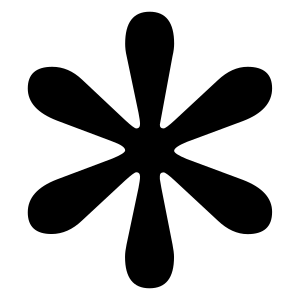Best Shopify Page Builders in 2025: Create Your Dream Store

Table of Contents
Shopify Page Builders : Okay, confession time. Last month, I stayed up till 3 AM staring at my Shopify store, thinking it looked like something my 12-year-old nephew could’ve designed better. I started frantically Googling “how to code” before realizing I was going down a rabbit hole that would end with me crying into my keyboard. Sound familiar?
Good news! You don’t need to become a coding wizard or sell a kidney to hire a developer. Shopify page builders are about to become your new BFF.
After wasting way too many weekends testing these tools (seriously, my girlfriend nearly staged an intervention), I’ve got the inside scoop on which ones rock and which ones, well… suck. Whether you’re launching that hot sauce business you’ve been dreaming about or trying to make your established store look less 2010, the right page builder makes all the difference.
What The Heck Is a Shopify Page Builder Anyway?
Remember the last time you tried assembling IKEA furniture and ended up with an existential crisis and three extra screws? Shopify page builders are the opposite of that experience.
They’re basically apps that let you create gorgeous store pages by dragging stuff around on your screen. No code, no tears, no questioning your life choices at midnight.
These magic-makers typically give you:
- Drag-and-drop interfaces so easy my mom could use them (and trust me, she still prints her emails)
- Templates for when your brain says “creative mode offline”
- Color and font options to match that weirdly specific shade of teal your logo needs
- Mobile designs that don’t make customers squint and rage-quit
- Marketing gimmicks like countdown timers because nothing sells like mild panic
Why bother? Because paying a developer $100/hour to change a button color is about as fun as a root canal without anesthesia.
The Cream of the Crop: Top 15 Shopify Page Builders Compared
Let me save you 40 hours of research with this comparison table I made while neglecting basic self-care:
| Page Builder | Rating | Starting Price | Free Plan |
|---|---|---|---|
| GemPages | 4.9/5 | $29/month | Yeah |
| LayoutHub | 4.9/5 | $14.99/month | 3 pages free |
| EComposer | 4.9/5 | $19/month | 1 page free |
| Foxify | 5/5 | $1/month | Nope |
| AfterShip | 4.9/5 | $35/month | Yep |
| Tapita | 4.9/5 | $9/month | 5 pages free |
| Zipify | 4.8/5 | $19/month | Nada |
| Shogun | 4.7/5 | $39/month | Trial only |
| Buildify | 4.5/5 | $9.99/month | 3 pages free |
| PageFly | 4.9/5 | Varies | 1 page free |
Time to dig deeper. Grab coffee—or something stronger.
1. PageFly
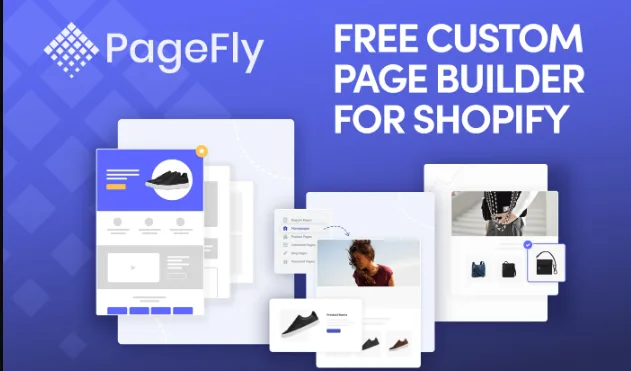
Rating: ⭐ 4.9/5 (6,748+ reviews)
Pricing: Free plan available; paid plans start at $24/month
PageFly is the Swiss Army knife of page builders. Its drag-and-drop editor is intuitive, and it offers over 100 customizable templates optimized for conversions. Plus, it integrates with 141 third-party apps.
Best For: Merchants who want flexibility and robust features without breaking the bank.
NOTE: If you want to add more features and want to have more depth knowledge watch this tutorial https://www.youtube.com/watch?v=31DP-cDXsaY, it will defiantly help you in building your website.
2. GemPages
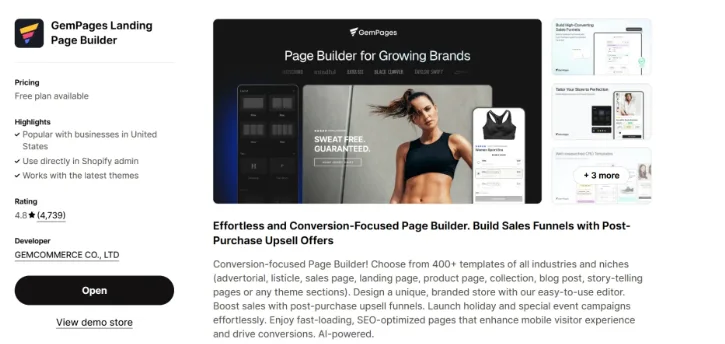
Rating: ⭐ 4.8/5 (4,700+ reviews)
Pricing: Free plan available; paid plans start at $29/month
GemPages is perfect for creating visually stunning pages with no coding required. It features over 400 templates and tools like A/B testing and sales-boosting elements (think countdown timers and social proof).
Best For: Store owners focused on conversions and design aesthetics.
PRO TIP: We always want our website to look best , with all the different types of themes, features. To get more impact on your website you should try the shrine themes and get a well good result. You can get more guidance about from https://prebuilttemplates.com/blog/shopify-shrine-theme-built-in-1powerful-features-to-boost-sales/ .
3. LayoutHub
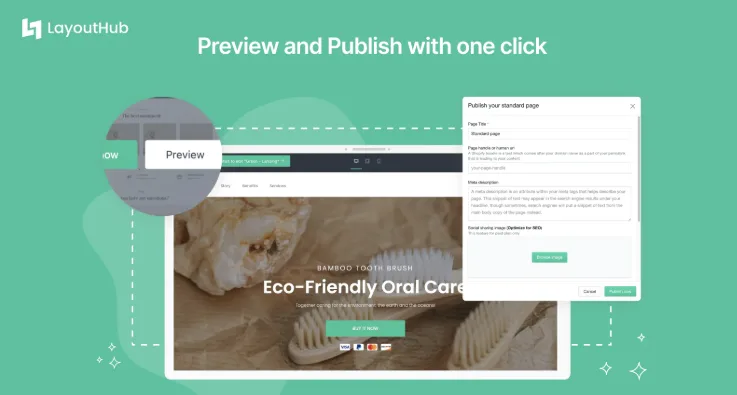
Rating: ⭐ 4.9/5 (2,900+ reviews)
Pricing: Free plan available; paid plans start at $14.99/month
LayoutHub is ideal for beginners thanks to its user-friendly interface and pre-designed layouts for various niches like fashion, food, and furniture. It’s simple but effective for quick setups.
Best For: Small businesses or Shopify newcomers looking for ready-to-use templates.
4. Foxify
Rating: ⭐ 5/5 (318+ reviews)
Pricing: Starts at $19/month (no free plan)
Foxify is gaining popularity for its one-click editor and responsive designs tailored to different industries. It also offers built-in analytics and A/B testing tools to optimize performance.
Best For: Merchants who want conversion-focused designs with advanced customization options.
FOR MORE INFO WATCH THIS YOUTUBE VIDEO : https://www.youtube.com/watch?v=fMFqsIeidxM&t=2s
5. EComposer
Rating: ⭐ 4.9/5 (4,700+ reviews)
Pricing: Free plan available; paid plans start at $19/month
EComposer boasts over 300 templates and an AI content generator to streamline your page creation process. Its beginner-friendly interface makes it a hit among new merchants.
Best For: First-time Shopify users who want professional-looking pages quickly.
6. Tapita Landing Page Builder
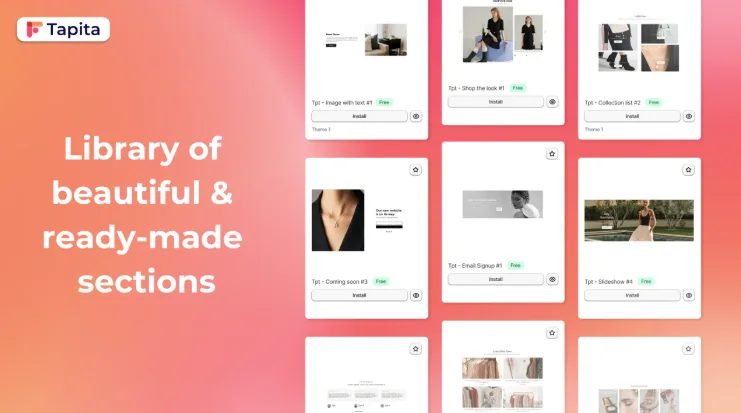
Rating: ⭐ 4.9/5
Pricing: Free plan available; paid plans start at $9/month
Tapita offers over 100 templates and unlimited drafts on its free plan, making it an affordable choice for small businesses that need flexibility without a hefty price tag.
Best For: Budget-conscious merchants looking for essential features.
7. Beae Landing Page Builder
Rating: ⭐ 4.9/5
Pricing: Free plan available; paid plans start at $14.99/month
Beae combines affordability with functionality, offering over 200 templates and built-in SEO tools to help your store rank higher on search engines.
Best For: Small businesses that prioritize cost-effectiveness.
NOTE: For more better understanding and implementation you can take help from https://www.youtube.com/watch?v=wRtGYT1ReQs
8. Buildify: Drag-and-Drop Page Builder
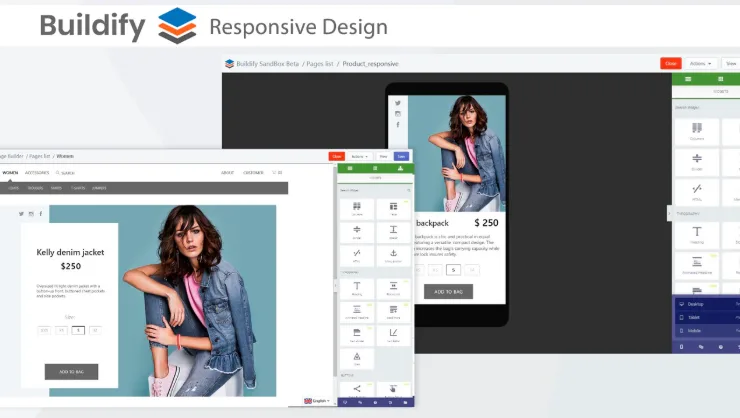
Rating: ⭐ 4.5/5
Pricing: Free plan available; paid plans start at $9.99/month
Buildify offers multilingual support and advanced customization tools to create unique layouts that cater to global audiences.
Best For: International stores needing multilingual capabilities.
9. Shogun
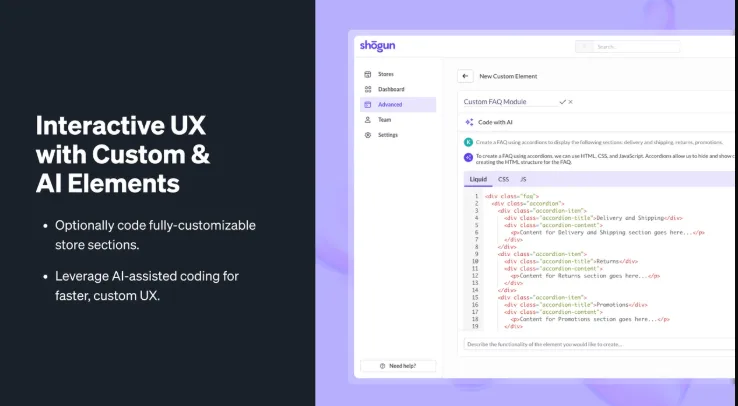
Rating: ⭐ 4.7/5
Pricing: Paid plans start at $39/month
Shogun is known for its robust analytics features that help merchants track page performance while offering extensive customization options.
Best For: Data-driven merchants looking to optimize every aspect of their store.
10–15: Other Notable Mentions
Pagemunch (⭐ 4.1/5): Simple but effective for landing pages.
Veda Page Builder (⭐ 4.8/5): Focuses on sales-driven designs with animations.
Zipify Pages (⭐ 4.8/5): Excellent for upsells and cross-sells.
AfterShip Page Builder (⭐ 4.9/5): Ideal for post-purchase pages.
Pagetify (⭐ 5/5): Affordable yet feature-rich.
The “I’ve Made These Mistakes So You Don’t Have To” Flowchart
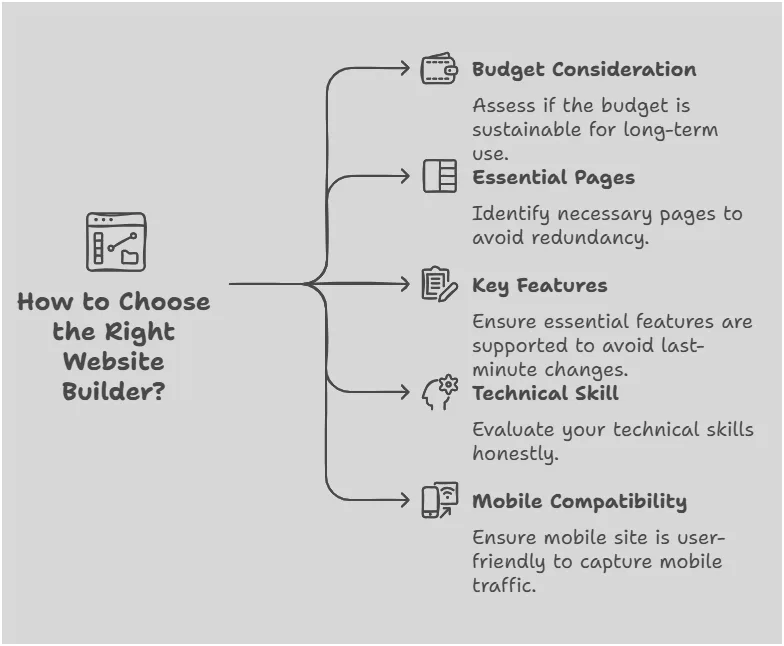
How to Actually Use These Things Without Wanting to Throw Your Laptop
My first attempt with a page builder resulted in a published page containing only the words “test page ignore” and a footer. Learn from my shame:
For Third-Party Builders:
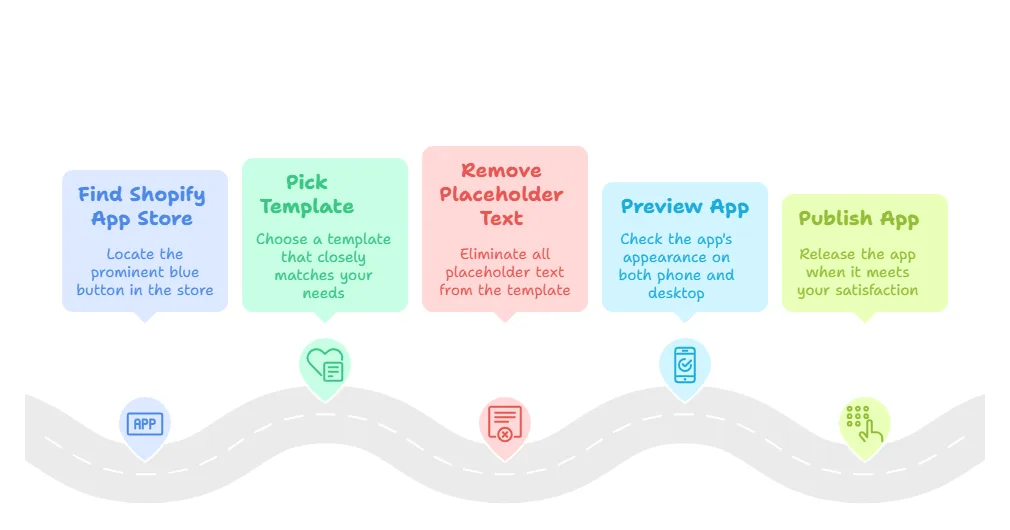
For Shopify’s Built-in Stuff:

Free vs. Paid: What You Actually Get
Let me break down the real difference:
| Feature | Free Plans | Paid Plans |
|---|---|---|
| Pages | Barely enough | More than you’ll use |
| Templates | The basic stuff | The good stuff |
| Support | “We’ll email you sometime” | “How can we help right now?” |
| Branding | Their logo on your site | Your site is yours |
| Cool Features | Locked behind paywall | All yours |
| Best For | Testing or tiny stores | Real businesses |
Free plans are like the sample-sized cookies at the mall—they just make you want the full thing.
FAQs
How much do these things REALLY cost?
From free to “maybe check with my accountant first.” Most decent ones are $19-$39/month. Enterprise options can hit $300/month, which is when you should probably just hire someone.
Which landing page builder is actually the best?
GemPages if you’re asking me today. But that’s like picking a favorite child. For pure landing pages, Zipify has features that have made me actual money.
How do I use these without rage-quitting?
Start small! Pick ONE page. Follow YouTube tutorials. Don’t try to rebuild your entire store during an all-nighter fueled by Red Bull and desperation (speaking from experience).
Is Shogun actually free?
Nope. 10-day trial then $39/month minimum. It’s the fancy steakhouse of page builders—expensive but worth it if you can afford it.
Can I use different builders for different things?
Absolutely! I use one for landing pages and another for product pages. Just watch those monthly subscriptions—they add up faster than streaming services.
Will these slow down my store?
The good ones, barely noticeable. The bad ones? Your store will load slower than my grandma’s internet. Look for ones that emphasize optimization.
When Page Builders Just Won’t Cut It?
Sometimes you do need more than a page builder. If you’re trying to:
- Build something super custom and complex
- Create interactive elements that respond to specific user behaviors
- Develop a completely unique brand experience
You might actually need a developer. But try a page builder first—you’d be surprised what they can handle.
The Bottom Line
There’s no perfect Shopify page builder—just the perfect one for YOUR specific needs. Start with a free plan, see if you get along with the interface, then commit when you’re ready.
Remember: if you’re fighting with your page builder more than actually building pages, it’s the wrong one. Life’s too short for bad software relationships.
My final advice? Just start somewhere. My first pages were so ugly my friends thought I’d been hacked. But practice makes progress, and customers only see the final version.
What page builders have you tried? Any hidden gems I missed? Drop me a comment and let’s compare notes—I’m always looking for the next big thing!