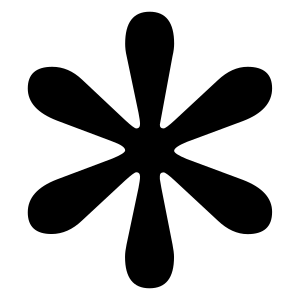Revolutionize Your Shopify Store with AR/VR Try-Ons: Fashion, Eyewear & Home Decor 2

Table of Contents
Discover how AR/VR try-ons are transforming Shopify stores. Learn how tools like WIRKLE let your customers virtually try on fashion, eyewear, and furniture—boosting sales and reducing returns.
Imagine this: you’re scrolling through a Shopify store looking for a new pair of glasses or the perfect sofa. But instead of relying on flat photos or sizing charts, you turn on your camera and see the glasses on your face—or place that sofa right in your living room. Feels like the future, right?
Well, that future is already here. AR (Augmented Reality) and VR (Virtual Reality) try-ons are changing the way customers shop online. No more guesswork, no more clunky returns. Just confident, immersive, try-before-you-buy shopping.
And Shopify store owners? It’s time to pay attention—because this tech is quickly becoming the new standard. With platforms like WIRKLE, adding this kind of magic to your store is easier than you think.
What Is an AR/VR Try-On, Really?

Let’s break it down simply:
- AR (Augmented Reality) overlays digital content (like a shirt or a painting) onto the real world through your phone’s camera.
- VR (Virtual Reality) fully immerses you in a digital environment—like a 3D showroom or changing room.
With AR/VR try-ons, your customers can interact with products in real-time—seeing how they look, feel, and fit before they buy.
Why This Matters for Shopify Merchants (And Why You Should Care)
We’re living in a “try-before-you-buy” world. The more interactive and immersive your online store is, the more likely people are to stick around—and actually check out.
Here’s what AR/VR brings to your Shopify store:
- Fewer returns: Customers can try before buying, meaning fewer surprises.
- Longer time on site: Interactivity boosts engagement and reduces bounce rate.
- Higher conversion rates: Studies show AR can boost purchases by up to 40%.
- Customer trust: People feel more confident when they can visualize the product in their space or on their body.
Where It’s Already Making an Impact

Let’s get specific. Here’s how AR/VR try-ons are crushing it across industries:
👗 Fashion
- Virtual fitting rooms for clothes, shoes, and jewelry.
- Customers can see how items move, fit, and look in real-time.
- Try apps like Banuba for beauty and accessories.
🕶 Eyewear
- Glasses and sunglasses can be placed directly on the user’s face.
- Helps with sizing, shape, and style—no regrets later.
- Check out Wanna for luxury eyewear AR tools.
🛋 Home Decor
- Visualize couches, rugs, wall art, or furniture in your actual space.
- Adjust placement, sizing, and colors to match your room.
- Tools like Augment are great for 3D home products.
What’s the difference for each product type?
Here’s a breakdown of how AR/VR try-ons are shaping different industries:
| Category | Use Case | Customer Benefit |
|---|---|---|
| Fashion | Try on clothes, shoes, jewelry | See how things fit and flow in real-time |
| Eyewear | Glasses/sunglasses on face | Avoid bad frames; check angles & fit |
| Home Decor | Place furniture/rugs/art virtually | Visualize size, scale, and color in space |
How It Works on Shopify (It’s Easier Than You Think)
Adding AR/VR capabilities to your Shopify store is easier than you might think—especially with plug-and-play apps like WIRKLE. Here’s a simple roadmap:
1. Choose an AR/VR App from the Shopify App Store
Apps like:
- WIRKLE
- Zakeke Product Customizer
- Sayduck AR Viewer
2. Upload 3D Models of Your Products
Depending on the app, you can either upload your own 3D assets or use their team/services to create realistic models.
3. Integrate Try-On Buttons on Product Pages
These buttons allow customers to launch the AR try-on experience right from your product page.
4. Test Across Devices
Make sure everything works smoothly on mobile and desktop (especially iOS and Android browsers).
5. Promote the Feature
Let shoppers know about the new feature through banners, pop-ups, and product descriptions. Add FAQs to explain how to use it.
Developer Option: Custom PWA + AR/VR Setup (For Advanced Users)
Want full control?
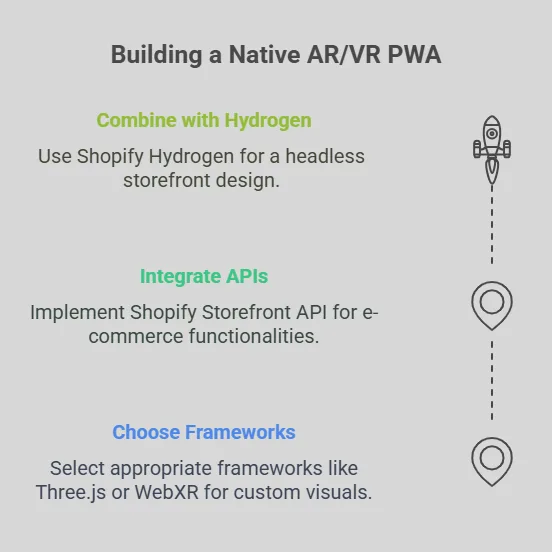
- Build a Progressive Web App (PWA) that runs AR/VR natively across devices.
- Use Shopify Storefront API and frameworks like Three.js or WebXR for full custom visuals.
- Combine with Shopify Hydrogen for headless storefront design.
Yes, it’s more work—but it unlocks complete creative freedom and performance.
Why WIRKLE Stands Out
WIRKLE is a favorite for Shopify merchants thanks to:There are tons of AR/VR platforms, but WIRKLE hits a sweet spot. It’s built for eCommerce and integrates neatly with Shopify, no need for heavy dev lifting. A few perks worth noting:
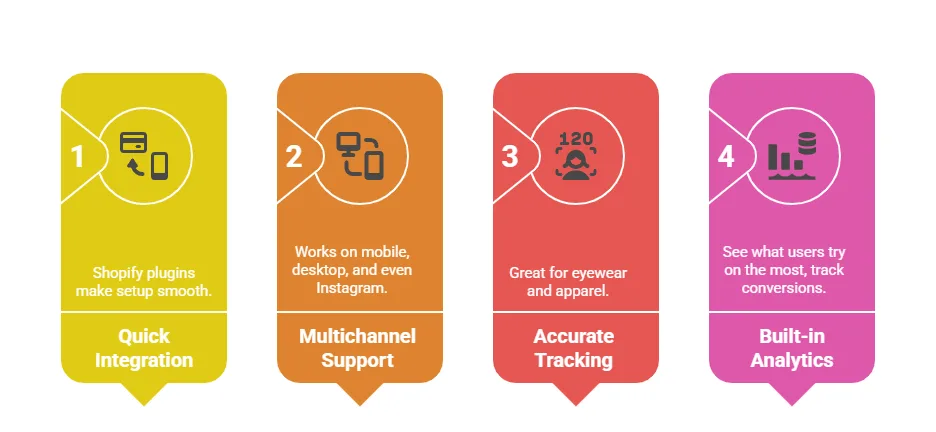
- Quick integration: Shopify plugins make setup smooth
- Multichannel support: Works on mobile, desktop, and even Instagram
- Accurate face/body tracking: Great for eyewear and apparel
- Analytics built-in: See what users try on the most, track conversions
So if you’re a small-to-medium store thinking, “But do I really need this?”—honestly, yeah. Even indie brands are jumping on board, because it’s not just about cool tech anymore. It’s about customer trust and experience.
“Want to bring AR magic to your Shopify store? Start with WIRKLE and turn browsers into believers.”
Best Practices to Get Started
- Start with bestsellers: Add AR features to your most popular products first.
- Promote it loudly: Use popups, banners, and “Try Me” buttons.
- Use influencer content: Let creators showcase virtual try-ons on Instagram Reels and TikTok.
- Test performance: Use Shopify Analytics to track impact.
- Train support teams: Help them guide users through AR tools confidently.
A mini checklist at the end
✅ Choose your AR tool (WIRKLE, etc.)
✅ Select products to enable try-on
✅ Upload product images or 3D models
✅ Install the plugin via Shopify App Store
✅ Promote with clear “Try It On” CTAs
FAQs:
Q: Do I need 3D models?
Not necessarily. WIRKLE can create 3D try-ons from 2D images, though full 3D does improve realism.
Q: Will it slow down my store?
No—platforms like WIRKLE are optimized for fast load speeds and smooth performance.
Q: Does it work on all phones?
Most modern smartphones with camera and browser support can handle AR features easily.
Q: Is it expensive?
Many platforms offer pay-as-you-grow pricing. WIRKLE offers tiered pricing based on usage and products.
Q: Can I integrate AR with social media?
Yes! WIRKLE and other platforms can extend AR features to Instagram AR and TikTok for extra reach.
Final Thoughts: This Isn’t the Future—It’s Now
If you’re serious about standing out in the Shopify space, AR/VR try-ons aren’t just a nice-to-have—they’re the new eCommerce standard. With tools like WIRKLE, Shopify merchants of all sizes can offer immersive, interactive experiences that increase sales and reduce returns.
Whether you’re selling hoodies, high-end glasses, or home decor, remember this: let customers see it, wear it, place it, live with it—before they buy it. That’s not just clever. That’s the future of retail, happening now.
IF YOU REACH AT END, GO GIVE A LOOK AT blogs ON OUR MAIN website.