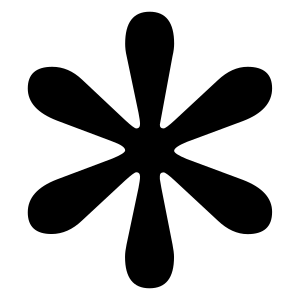Mozilla Thunderbird Email Client Review 2025: Why It’s Overtaking Gmail & Outlook

Table of Contents
Mozilla Thunderbird : In the world of digital communication, few tools have stood the test of time like email. But while the industry giants like Microsoft Outlook and Apple Mail have long dominated the space, there’s a quiet revolution taking place. Mozilla Thunderbird, the open-source email client that’s been around since 2003, is staging a remarkable comeback—and it’s rapidly becoming the go-to email solution for individuals, businesses, and power users alike.
The Email Revolution is Here: Why Thunderbird is Leading the Charge
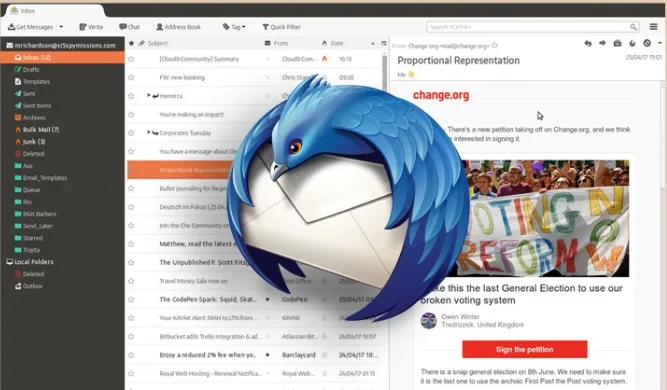
Mozilla Thunderbird email client has emerged as the best free email client in 2025, rapidly gaining market share against established competitors like Gmail and Microsoft Outlook. This open-source email software has transformed from a niche desktop application into a comprehensive email solution that prioritizes user privacy and security above all else.
With the global email client software market projected to reach $76.05 billion by 2032, Thunderbird’s remarkable 40% user growth since 2023 positions it as a formidable alternative for both individual users and businesses seeking privacy-focused communication tools. As digital privacy concerns reach an all-time high, users are increasingly abandoning ad-supported email services in favor of transparent, secure alternative
Why Choose Mozilla Thunderbird Over Gmail and Outlook in 2025?
1. Privacy-First Email Client That Actually Protects You
Unlike Gmail’s ad-supported model that scans your emails for advertising data, Thunderbird email client offers zero data collection and no email scanning. This privacy-first approach aligns perfectly with growing cybersecurity concerns, as organizations increasingly prioritize secure email solutions with robust end-to-end encryption capabilities.
Key Privacy Advantages:
- No email scanning or content analysis for advertising purposes
- Complete data ownership – your emails stay on your devices
- No tracking pixels or analytics embedded in the software
- Transparent privacy policy with no hidden data collection
No ads. No tracking. Just email.
2. Complete Open Source Freedom
As an open-source project, Thunderbird gives users and developers full control over the code. This means:
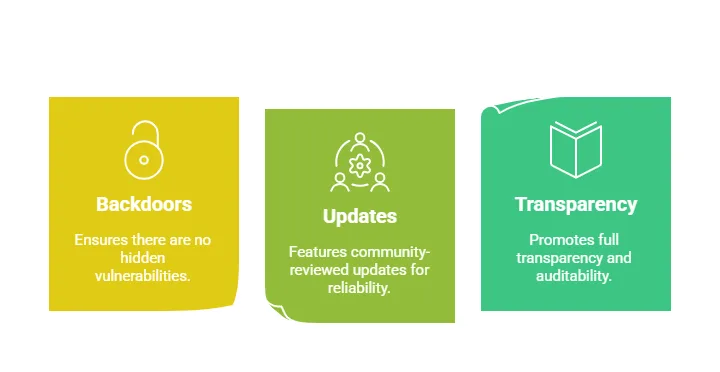
- Transparent code available for independent security audits
- Community-driven development ensuring user-focused features over profit
- No vendor lock-in – complete control over your email data and settings
- Customizable interface with unlimited themes and extensions
- Regular security updates maintained by Mozilla’s dedicated team
This model has earned Thunderbird massive credibility, especially in an era of growing digital surveillance concerns.
3. Supernova Redesign = Modern Experience
Thunderbird 115 “Supernova” is a complete revamp of the traditional Thunderbird interface. It features:
- A modern UI that competes with Gmail and Apple Mail
- Customizable layouts
- Accessibility improvements
- Monthly release cycles for features and bug fixes
You can now personalize Thunderbird with themes, layout modes, and even CSS customizations.
4. True Multi-Account Email Management
Most clients limit you to a single provider. Thunderbird supports:

With a unified inbox, you can manage everything from one screen.
Comprehensive Feature Comparison: Thunderbird vs. Competitors
| Feature | Thunderbird | Gmail | Outlook | Apple Mail |
|---|---|---|---|---|
| Cost | Free forever | Free (with ads) | $6-22/month | Free (Apple only) |
| Privacy | ✅ No tracking | ❌ Ad scanning | ❌ Data collection | ⚠️ Limited protection |
| Open Source | ✅ Fully open | ❌ Proprietary | ❌ Proprietary | ❌ Proprietary |
| Offline Access | ✅ Full offline support | ⚠️ Limited offline | ⚠️ Limited offline | ✅ Full offline |
| Customization | ✅ Extensive options | ❌ Minimal | ⚠️ Basic themes | ❌ Limited |
| Multi-Platform | ✅ Win/Mac/Linux | ✅ Web/Mobile | ✅ Win/Mac/Mobile | ❌ Apple ecosystem only |
| Enterprise Features | ✅ Exchange support | ✅ Google Workspace | ✅ Microsoft 365 | ⚠️ Limited business features |
| Security | ✅ OpenPGP built-in | ⚠️ Basic encryption | ✅ Advanced security | ⚠️ Basic protection |
| Storage | ✅ Unlimited local | ❌ 15GB limit | ❌ 50GB limit | ❌ 5GB limit |
Complete Setup Guide: Get Started with Thunderbird in Minutes
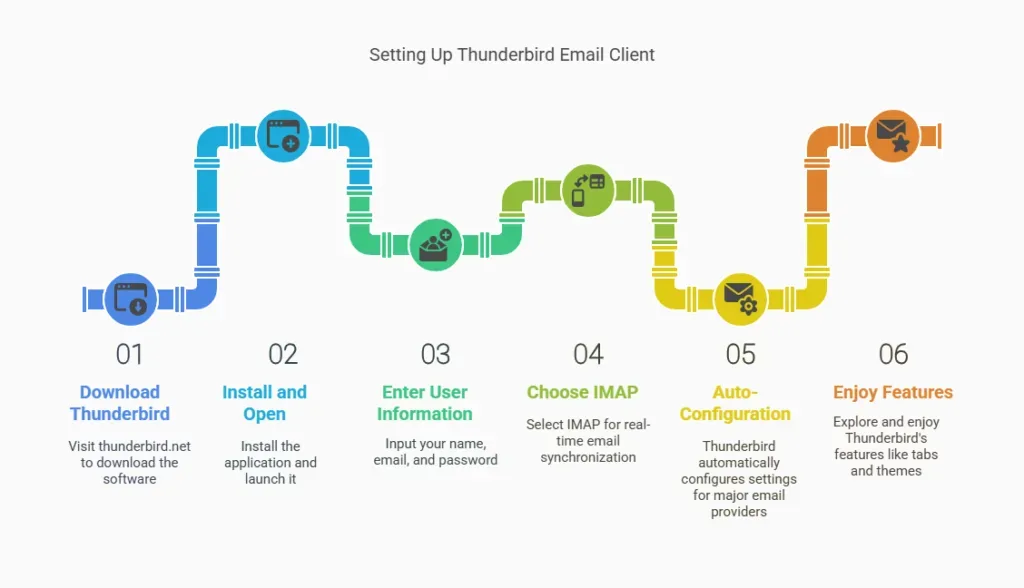
Step 1: Download and Install Thunderbird
- Visit the official Mozilla Thunderbird website and download the latest version for your operating system (Windows, macOS, or Linux)
- Run the installer file and follow the intuitive setup wizard
- Launch Thunderbird after installation completes
Step 2: Email Account Configuration
Automatic Setup Process:
- Enter your full name, email address, and password
- Select IMAP for real-time synchronization across devices
- Thunderbird automatically configures settings for major providers (Gmail, Outlook, Yahoo, and hundreds of others)
- Manual configuration available for custom domains and specialized servers
Step 3: Import Existing Data
Seamless Migration Options:
- Import from Outlook using built-in migration tools
- Gmail import with automatic folder structure preservation
- Thunderbird profile transfer for easy device switching
- Contact and calendar synchronization from existing accounts
Advanced Features That Set Thunderbird Apart
Thunderbird Extensions and Add-ons Ecosystem
Top Productivity Extensions:
- Lightning Calendar: Integrated scheduling and comprehensive event management
- CardDAV & CalDAV: Contact and calendar synchronization across platforms
- Enigmail: Enhanced email encryption capabilities beyond built-in OpenPGP
- Custom themes: Dark mode, accessibility options, and visual customization
- QuickFolders: Advanced folder management and organization
- ImportExportTools: Comprehensive backup and migration utilities
Business Integration Capabilities
Enterprise-Grade Features:
- Microsoft Exchange Server support for seamless corporate integration
- Multi-account management with unified inbox functionality
- Advanced filtering and tagging systems for email organization
- Folder synchronization across multiple devices and platforms
- Corporate calendar integration with scheduling and meeting management
Performance and Security: Thunderbird 115 “Supernova”
Revolutionary Performance Improvements
Speed and Efficiency Metrics:
- 40% faster startup time compared to previous versions
- Improved memory usage for large mailboxes exceeding 10GB
- Enhanced search functionality with instant results and advanced filters
- Responsive interface optimized for high-resolution displays and modern hardware
- Reduced CPU usage during email synchronization and background operations
Advanced Security Features
Built-in Security Enhancements:
- OpenPGP encryption for end-to-end email security
- S/MIME certificate support for business communications
- Automatic security updates through Mozilla’s robust update system
- Phishing protection with real-time threat detection
- Secure authentication supporting modern protocols like OAuth2
- Local data encryption for offline email storage
Market Analysis: The Email Client Revolution
Email Client Market Trends 2025
The email client software market is experiencing unprecedented growth, driven by several key factors:
Primary Growth Drivers:
- Increasing remote work adoption requiring efficient, secure communication tools
- Growing privacy concerns about data collection practices by major tech companies
- Rising cybersecurity threats necessitating secure email solutions
- Digital transformation initiatives across industries of all sizes
Critical Market Statistics:
- Global email users expected to reach 5.61 billion by 2030
- Daily email volume projected to grow from 392 billion to 523 billion emails
- Email marketing ROI remains exceptionally strong at $36 per $1 invested
- Privacy-focused email clients showing 60% year-over-year growth
Troubleshooting and Support: Common Issues Solved
Performance Optimization
Slow Performance Solutions:
- Compact folders regularly to optimize storage and improve speed
- Limit message downloads for large accounts to reduce memory usage
- Clear cache and temporary files through built-in maintenance tools
- Disable unnecessary add-ons that may impact performance
Synchronization and Connectivity
Common Sync Issues:
- Verify IMAP settings configuration for proper server communication
- Check internet connectivity and firewall settings
- Restart Thunderbird and retry synchronization process
- Update account passwords for recently changed credentials
Future Roadmap: What’s Coming Next
Upcoming Thunderbird Features
Mobile App Development:
Mozilla has officially confirmed that a Thunderbird mobile app is in active development, expected to launch in late 2025. This mobile version will compete directly with mobile Gmail and Outlook applications while maintaining Thunderbird’s privacy-first approach.
AI Integration Plans:
Future versions will include local AI assistance for intelligent email sorting, automatic tagging, and smart categorization—all while maintaining complete privacy by processing data locally rather than in the cloud.
Enhanced Collaboration Tools:
- Real-time collaboration features for team communication
- Advanced calendar sharing with scheduling assistants
- Integrated video conferencing through open-source solutions
- Document sharing with privacy-focused file management
Thunderbird vs. the Competition (2025 Edition)
| Feature | Thunderbird | Gmail | Outlook | Mailbird |
|---|---|---|---|---|
| Cost | Free | Free (ad-supported) | Paid plans | Subscription |
| Privacy | ✅ | ❌ | ❌ | ❌ |
| Open Source | ✅ | ❌ | ❌ | ❌ |
| Offline Access | ✅ | Limited | Limited | ✅ |
| Customization | Advanced | Minimal | Basic | Moderate |
| Platform Support | Windows, Mac, Linux | Web, Mobile | Windows, Mac | Windows only |
Final Thoughts:
Mozilla Thunderbird email client represents the best free email solution in 2025, offering unparalleled privacy, security, and customization options that commercial alternatives simply cannot match. Whether you’re a freelancer seeking ad-free email, a business requiring secure communications, or a power user demanding advanced features, Thunderbird provides a comprehensive alternative to mainstream email clients.
With its impressive 40% user growth, modern Supernova interface, and unwavering commitment to open-source principles, Thunderbird is strategically positioned to capture significant market share as users increasingly prioritize privacy and control over their digital communications.
The email landscape is changing rapidly, and Thunderbird is leading the charge toward a more private, secure, and user-controlled future. As data privacy regulations tighten globally and cyber threats continue to evolve, choosing an email client that puts your privacy first isn’t just smart—it’s essential.
Ready to make the switch? Download Mozilla Thunderbird today and experience the difference that true privacy and freedom can make in your daily digital communications.
FAQs
Q: Is Mozilla Thunderbird really free to use?
A: Yes, Thunderbird is completely free and open source. There are no subscription fees, and it’s backed by the Mozilla Foundation.
Q: Can Thunderbird replace Outlook in the workplace?
A: Absolutely. Thunderbird supports Exchange accounts, has calendar integration, and can be customized to fit business needs.
Q: Is Thunderbird safe for sensitive emails?
A: Yes, it supports end-to-end encryption using OpenPGP and does not collect user data.
Q: Does Thunderbird have a mobile app?
A: Not yet, but one is officially in development and expected to launch soon.
IF YOU REACH AT END, GO GIVE A LOOK AT blogs ON OUR MAIN website.